Indexing – In-depth Discussion

After crawling Google move towards the second step which is known as indexing, this article will cover the following aspects
• Elaboration of Indexing
• What is Caching
• What is caching and how to check recent cached page
Let’s Dive Into It
After Google crawlers finish the page crawling process extracted data is then moved into the index by search engine for further processing. The index is made only with the prospective of the user so that whenever a user enters a query, search engines will look in their index for the result. The data is managed and tackled via algorithms capable of interpretation just to assure comparison between similar pages could take place effectively.
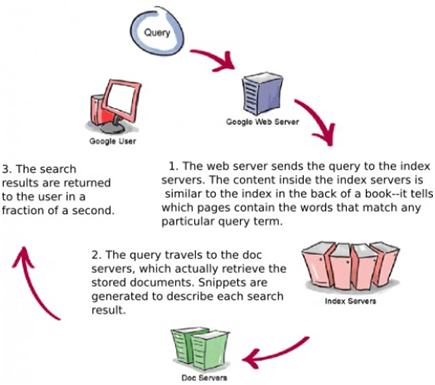
You can address a web index as a database of crawled pages these web indexes are compromises of billions of websites. Thousands of servers are placed & used by search engines companies around the globe to store, interpret and access these pages at the time of user search. Google Bot processes each & every crawled page in order to form a massive index of words and sentences with their respective locations on the page. These efficient bots process information that is available in content, title, alt tags etc.
Whenever a user searches something on Google he/she is actually searching the index of the search engine not the World Wide Web itself. After the user enters the request of information, Google looks for the words, pages relevant to the search term in its web index of crawled pages.

Caching:
Pay attention here! It is not possible for Google to keep latest condition of the web page in index every time, search engines keep cached version of web pages for ranking purposes. That is why there is a possibility that the cached version of the webpage might appear different from the latest one and that might confuse you why your website is not ranking even after changes have been made.
It is mandatory that SEOs analysts understand the fact that new amendments on the web page won’t affect the ranking factor until and unless Google, but re-cache the web page and take changes into consideration.
For Example :
If you have added new content in a website with the motive of attracting more visitors the results may not appear soon because Google bots have not crawled the latest version of the website yet.
How to Check the Cached Version of a Page
Type:-
“Cache:www.abc.com” in the search bar of Google as shown in figure
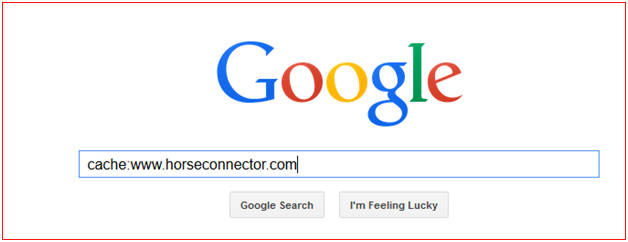
Result will appear like this:-
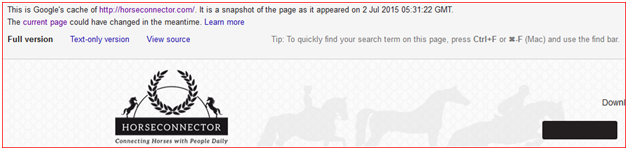
As you can see in the image time and date of the cached version of the website is also shown.
In our next article you will be updated with how search engine works to rank and factors affecting the topic.