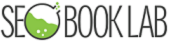Why Duplicate Content Hurts Rankings – Fix It Quickly

Imagine pouring your heart into building a website, only for Google to give it the cold shoulder, just because your content wasn’t unique enough.
Yep, that’s the brutal truth of duplicate content. It’s a cardinal sin that can bury your pages deep in search results and seriously hurt your site’s credibility.
Let’s break it down. Copying content (even from yourself) signals a lack of originality, and search engines aren’t fans of echo chambers. Google doesn’t need five versions of the same thing. It picks one and ghosts the rest. So, if your web page is a clone? It might never see the daylight of search results.
Now imagine someone types your brand name + services into Google… and your site doesn’t even show up.
Why? Because Google suspects you’re being deceptive, trying to manipulate rankings.
Yikes. Not a nightmare—just harsh reality.
And while Google might not slap you with a formal penalty, it’ll silently push your site to the back of the line. No alerts. No warnings. Just… invisible.
Still think duplicate content is harmless?
Here’s a better plan: create content that sounds like you, answers the questions, sparks curiosity, and builds trust. Whether it’s a landing page or blog post, every word should feel like it couldn’t have come from anyone else.
Because the internet doesn’t need another copy.
It needs Your voice. Your story. Your edge.
In this article, we’ll break down exactly why duplicate content hurts your SEO efforts (even if unintentionally), and more importantly, how to fix it before traffic flatlines.
Let’s make sure your words work for you, not against you.
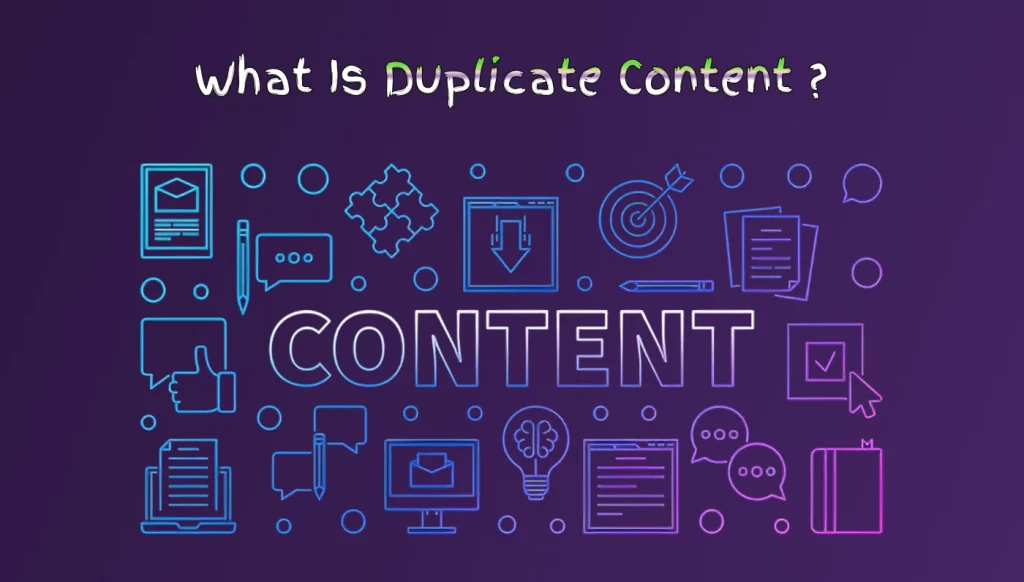
What Is Duplicate Content?
Duplicate content happens when the same (or very similar) content appears at more than one URL — and yes, it messes with your search engine rankings or positioning.
There are two main types:
Internal Duplication — happens within your website.
External Duplication occurs when the same content is found across different websites.
And let’s be honest, Google is no fool. With 500 to 600 algorithm updates every year, it’s constantly evolving to catch this kind of stuff.
For a page to be flagged as a duplicate, it usually:
- Mirrors another page’s structure, format, or titles
- Has little to no unique value
- Adds nothing new for users
In short, if your content brings nothing fresh to the table, Google won’t bother serving it. Simple as that.
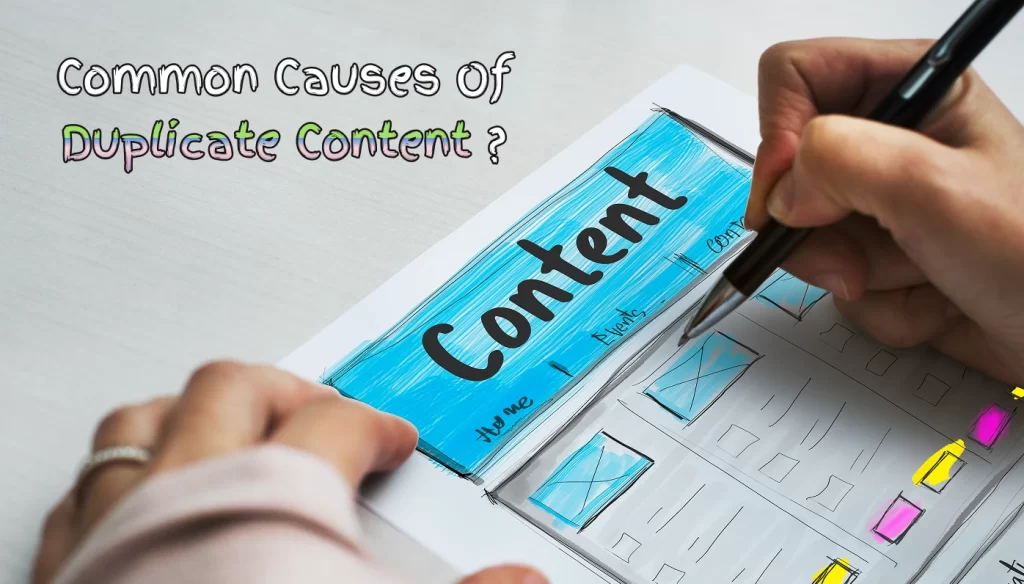
Common Causes Of Content Duplicacy
Here are some of the most common offenders:
URL Parameters
URL parameters are extra bits of information added to a web address, like tracking codes, which can cause the same page to appear as different URLs, leading to duplicate content.
Multiple Site Versions
If your site has multiple versions, such as one with http and another with https, or versions with and without www, it can lead to duplicate content because search engines may treat them as separate pages.
Scrapped Content
Scraped content refers to when other websites copy and publish your original content without permission, causing potential duplicate content issues.
Co-incidental Duplication
Co-incidental duplication occurs when similar content appears on different sites or pages unintentionally, often due to shared topics, common phrases, or similar research, without any intention of copying.

How Duplicate Content Hurts Your SEO?
Sure, Google doesn’t throw a penalty party for duplicate content — but don’t take that as a green flag.
Because here’s the truth: duplication quietly chips away at your SEO game.
Let’s say you’ve got internal duplicates — multiple pages on your own site saying the same thing. That’s like making your pages compete against each other. Google gets confused. Who should it rank?
So, whether it’s unintentional internal clashes or someone else riding on your content, duplicate content pulls your rankings down, slowly but surely.
1. You’re Splitting Your Backlink Power (Without Realizing It)
Think of backlinks as votes of confidence. The more quality links pointing to a page, the stronger it becomes. But when you have multiple pages with the same content? That vote gets split. Instead of one power-packed page climbing the rankings, you’ve got a handful of confused clones fighting each other. Result? Nobody wins. Least of all, your SEO.
2. Crawl Budget? Wasted on the Wrong Stuff
Google doesn’t scroll endlessly like your ex on Instagram. It allocates a specific crawl budget for your site, which means only so many pages get scanned and indexed. Now, if your site is stuffed with identical or near-identical content, guess what happens? Bots may spend precious time crawling your duplicates… while your actual valuable content gets ignored. Ouch.
3. Copycats Might Just Beat You at Your Own Game
Here’s where things get wild. Let’s say you wrote an epic blog post. Then someone copies it and hits publish. Google sees both versions, but might assume they were first. Suddenly, your original gets buried while the rip-off gets clicks. Whether it’s a legit syndication or an outright content thief, if not managed properly, your hard work could end up helping someone else rank. And no, Google doesn’t always know who came first.
4. Online Reputation Suffers
Duplicate content doesn’t just confuse search engines — it puts a dent in your brand’s credibility. When users spot repeated, recycled, or copied content across your site (or others), it sends a message: lazy, unoriginal, and maybe even sketchy. Google picks up on that, too. It values authenticity, and that trust starts with unique content. So, if you’re aiming to build a solid reputation and draw in real leads, originality isn’t optional — it’s essential.
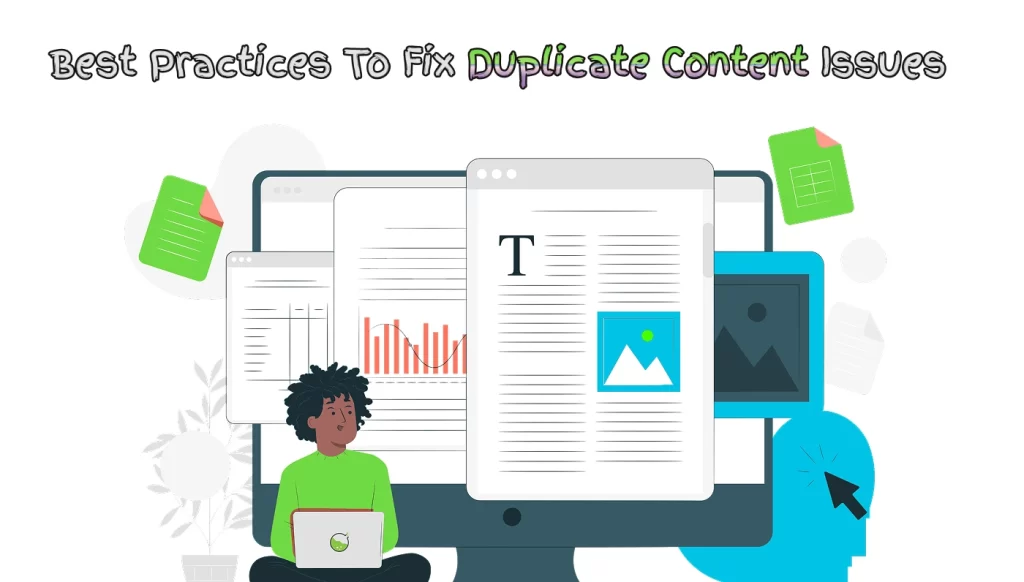
Best Practices To Fix Duplicate Content Issues
Now that you know what duplicate content is and how it quietly messes with your SEO, let’s talk solutions — fast, simple, and effective ones.
Implement a 301 redirect
One of the easiest and most reliable ways to handle duplicate content? Set up a 301 redirect — a permanent move that tells search engines, “Hey, this content has a new home.”….Lolzzz
Switched from HTTP to HTTPS? Use a 301 redirect to guide Google (and your users) to the secure version of your site.
Merging two similar blog posts? Redirect the weaker one to the stronger, better-performing page.
Pro tip: If you’re using WordPress, tools like Yoast SEO and the Redirection plugin make the job effortlessly simple. No tech headaches, no manual coding—just a few clicks, and you’re all set.
Make Use Of Canonical Tags
A canonical tag is an HTML element that tells search engines which version of a page is the “master” or preferred one. It helps prevent duplicate content issues by consolidating ranking signals to a single URL.
To resolve content duplicacy using canonical tags, add a <canonical tag> in the <head> section of duplicate or similar pages. This signals search engines to treat the specified URL as the source, consolidating SEO value and avoiding ranking downfall from duplicate content.
When should you use the canonical tag?
- You have duplicate pages because of the parameterized version of URLs
- Pagination ( content is split up into multiple pages)
In the first case, when dealing with duplicate content, the duplicate page should have a canonical tag pointing to the main version. Meanwhile, the main page should have a self-referencing canonical tag to confirm that it’s the original source.
In the second case, if the content is duplicated across multiple pages, each page should include a self-referencing canonical tag. This signals to search engines that the page contains unique content and should be treated as such, rather than as a duplicate.
Use Noindex Tags
A noindex tag is an HTML meta tag that tells search engines not to index a specific page, meaning it won’t appear in search results. It’s useful for keeping low-value, duplicate, or private pages out of Google’s index.
Using this tag means you are directing search engines to exclude your page from SERPs ranking and drive traffic to the page you want to optimize and rank.
Always Try To Create Unique Content
Rather than repeating what’s already out there, focus on creating original insights that solve real problems of the users with clarity and depth.
This means to:
Choose topics that reflect your audience’s curiosity and needs.
Craft each post with intention—skip the fluff, and stick to a clean, focused format that speaks volumes.
Stay committed to originality to avoid creative fatigue and repetitive drafts.
By doing so, you’ll build content that stands out, offering fresh, meaningful content that keeps your ideal readers engaged and inspired.
Request Removal For Content Scraping
Content scraping occurs when websites publish your content without permission. While Google typically prioritizes original content in search rankings, you may notice copied content ranking higher.
If this happens, first reach out to the website owner directly and request that they should remove the scraped content. Many will comply to avoid legal complications.
If they refuse, you can escalate the issue by sending a formal notice under the Copyright Act. This legal step often prompts swift action to protect your intellectual property and ensure your content isn’t unfairly used.

How to Identify Duplicate Content?
Detecting duplicate content is crucial for maintaining your website’s SEO health. Here are some top tools and methods to help you identify and address duplicate content issues:
1. Google Search Console (GSC)
Utilize GSC’s Index Coverage and URL Inspection reports to monitor how Google indexes your pages. These tools can highlight potential duplicate content issues, such as “Duplicate without user-selected canonical” statuses, allowing you to address them promptly.
2. Screaming Frog SEO Spider
This powerful desktop application crawls your website to identify duplicate content, including titles, meta descriptions, and body text. It’s an essential tool for comprehensive on-site SEO audits.
3. Copyscape
Copyscape is a widely trusted online plagiarism detection service that checks whether similar text content appears elsewhere on the web. It’s particularly useful for identifying external duplicate content that may affect your site’s authority and rankings.
4. Grammarly Plagiarism Checker
Beyond grammar and spell-checking, Grammarly offers a plagiarism detection feature that scans your content against billions of web pages to ensure originality. It’s a valuable tool for content creators aiming to maintain high-quality, unique content.
5. Siteliner
Siteliner scans your entire website to uncover internal duplicate content, broken links, and other issues that could impact your SEO performance. It’s a quick and efficient way to identify and rectify on-site content duplication.
6. PlagiarismCheck.org
This tool offers advanced plagiarism detection by analyzing your content for originality and potential AI-generated text. It’s particularly beneficial for educational institutions and businesses seeking to ensure content authenticity.
By leveraging these tools, you can proactively identify and address duplicate content issues, thereby enhancing your website’s SEO performance and maintaining the integrity of your brand’s online presence.
Prevent Content Duplicacy and Improve Your SEO Efforts
Content duplicacy can significantly hinder your SERP rankings and confuse both visitors and search engines. It’s a major roadblock to effective SEO.
At SEOBookLab, we specialize in identifying and resolving duplicate content issues while optimizing your site for improved performance and higher rankings.Get in touch with us today to discover how we can help you overcome content duplication and enhance your SEO strategy.