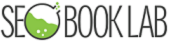Preparing for Mobile-First Indexing: Learn How To Optimize It

Back in 2018, Google started rolling out mobile-first indexing as a response to how user behavior was shifting. Increasingly, people were using smartphones to conduct Google searches. Fast forward to today, and the shift is now officially complete.
“It’s been a long road, getting from there to here. We’re delighted to announce that the trek to Mobile First Indexing is now complete.”
Shared by John Mueller, Google’s senior webmaster trends analyst.
With this rollout now finalized, Google has made it clear that mobile-first is the new standard. That means if your website is not mobile-friendly, you may start seeing a drop in your search rankings.
To mark the milestone, Google also made a public note of thanks.
“Over the years, mobile web traffic has continued to grow; in some regions, people almost exclusively use their phones to access the internet. Thank you, site owners, SEOs, web developers, designers, and everyone who works on websites, for helping to make the mobile web a success.”
But what does mobile-first indexing mean? Let’s break it down for you.
What Is Mobile-First Indexing?
Mobile-first indexing simply means that Google now checks out your mobile site before anything else. If your website has two versions, one for mobile and one for desktop, Google will still show both depending on the device someone is using.
But the content will be drawn from the mobile version to rank both versions. So if your mobile version is outdated or incomplete, that’s where your rankings can take a hit.
Timeline For Mobile First Indexing
Here’s a quick rundown of how it all unfolded:
- 2015: Google rolled out the Mobilegeddon update, making mobile friendliness a ranking factor for the first time.
- 2016 to 2023: Gradual rollout of mobile-first indexing began. Google started shifting websites in phases based on their mobile readiness.
- February 2023: Most websites had already moved to mobile-first indexing. Only a few remained on desktop indexing due to technical limitations.
- May 2023: The full shift was officially complete. Google confirmed that all eligible sites had been transitioned. Those still stuck with desktop-only setups were simply not ready for the change.
- July 2024: Any content that is not accessible via mobile is no longer indexed at all. If your website cannot be viewed properly on mobile, it won’t show up in search results — simple as that.simply not ready for the change.
Why Mobile-First Indexing Matters?
- If your website is not mobile-friendly, it affects your rankings on all devices, not just mobile.
- Even if your audience mostly uses desktops, Google still evaluates your mobile version to decide where you rank
- A non-optimized mobile site is considered less user-friendly and gets pushed down in search results
- On the other hand, mobile optimization improves user experience with faster load times and easy navigation
- This leads to lower bounce rates and better conversion rates
Best Practices To Optimize For Mobile First Indexing
If you don’t want to be left behind with mobile-first indexing, consider the best practices.
Use Responsive Design
A mobile-responsive design is something that automatically adapts to multiple devices, screen sizes, and orientations. Hide any unnecessary content, rearrange elements, adjust font size, and make your site work well on any device. In general, this is a much easier task and makes your site SEO friendly too, rather than creating two separate URLs for desktop and mobile users.
Here are some tips:
• Optimize for mobile SERP
• Avoid intrusive interstitials
• Keep your layout clean and scrollable
• Use thumb-friendly navigation
Keep crucial content
There is a lot of difference between the visual appearance of your site on desktop versus mobile. There is no space for heavy elements like sidebars or mega-menus. While adjusting the content, show importance to product descriptions, breadcrumbs, and videos. If you had created content for desktop earlier and are now optimizing for mobile, you don’t need to keep everything. From an SEO point of view, skipping less relevant parts like extra email opt-ins is okay and keeps the experience cleaner.
Fix Crawlability Issue
Some technical settings can accidentally restrict Google from crawling your mobile site properly. And if Google cannot crawl it, it cannot index or rank it. So make sure that your site allows access to CSS, JavaScript, and images. Use structured data wherever possible to help Google understand your content better.
Here are some tips:
• Keep robots.txt clean and updated
• Test crawlability in Google Search Console
• Use mobile-friendly structured data
• Always test using tools like Lighthouse
Speed Check
People are always in a hurry and do not like to wait much. This is where lazy loading becomes a problem. If your site takes too long to load because of it, users will bounce right off.
Everyone’s looking for quick answers, and a slow website can make them lose interest fast. The longer your site takes to load, the higher your bounce rate indicates that the searcher is not satisfied, which can ultimately drop your ranking.
Don’t Neglect Visual SEO
Images that look perfect on a desktop might not display well on mobile screens. Before uploading, always check how your visuals appear across different devices to avoid layout issues or cut-offs. Compress heavy images to speed up load time and keep user experience smooth.
And while you are at it, make sure to optimize the title tags, meta descriptions, and surrounding content with relevant keywords to boost your chances of ranking in visual search results.

Mobile-First SEO Mistakes That Quietly Hurt Your Rankings
Google checks your mobile site first. So if things feel off on mobile, your rankings will feel it too. Here are five common mistakes that could be holding you back:
Different content on desktop and mobile
If your mobile site hides key content, Google sees the watered-down version. That means missed keywords, lower relevance, and weaker rankings.
Heavy files are slowing everything down
Slow load times frustrate users. Trim bulky media, compress images, and ensure your mobile site runs smoothly and quickly.
Skipping internal links or menus
Simplifying mobile design too much? You could be limiting navigation for users and search engines because fewer links reduce your site’s reach.
Annoying popups at the wrong time
Popups that block the whole screen hurt user experience and may trigger penalties. Let your content load first before asking for attention.
Blocking mobile elements in robots.txt
If important files like images or scripts are blocked, Google cannot understand your site properly. That leads to poor indexing and lower rankings.
Site Audit Tools To Help You Inspect Whether Your Site Is Mobile Responsive Or Not
Semrush Site Audit Switch to the mobile crawler to find layout, speed, and usability issues. Ahrefs Site Audit Spot mobile errors like blocked resources, slow pages, and image issues. Google Search Console Use Mobile Usability and Core Web Vitals to track mobile performance. Weekly Mobile Audits Run regular checks to catch and fix mobile issues before Google does. |
To Conclude,
Mobile responsiveness is not a trend; it’s the new normal. So if your website isn’t keeping up, you are already falling behind. Make sure it’s SEO friendly and works seamlessly on every screen.